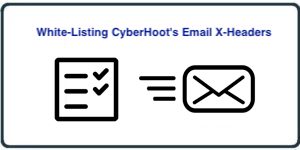HowTo: Allow-list CyberHoot Phishing in AppRiver
How to Allow-list in AppRiver
If you’re using AppRiver’s SpamLab spam filtering, you can add CyberHoot to your whitelist to ensure that our simulated phishing test emails and training notifications reach your end users without any problems.
Here are the recommended steps to follow:
- First, log onto the AppRiver Admin Center.
- Select Filters–> IP Addresses
- In the “Allowed IP Addresses” section, include our IP addresses. For the latest and most current list of our IP addresses, refer to our CyberHoot Mail Relays to Add to your Allow-Lists
Granting permission to an IP address will cause all messages originating from it to bypass all filtering checks, except for virus filtering.
- Click Save.
In case you encounter difficulties while whitelisting CyberHoot on AppRiver, we suggest contacting AppRiver for detailed guidance.


Related Articles
HowTo: Allow-List CyberHoot – Personal Gmail Account
If you sign up to receive CyberHoot BootCamp as an individual, you may need to allow-list the CyberHoot Domain in your own personal Gmail account. Here’s the instructions in a quick video for how to accomplish that. https://youtu.be/VzXBGn-g5eI ...HowTo: Allow-List in MailProtector
This HowTo article explains how to configure Allow Listing rules in to allow Attack Phishing tests to reach end users using MailProtector. Warning: CyberHoot supports fake email Attack-Phishing for customers. Please keep in mind this approach uses ...HowTo: Allow-List in BitDefender
This HowTo article explains how to configure Allow Listing rules in to allow Attack Phishing tests to reach end users using BitDefender. Warning: CyberHoot supports fake email Attack-Phishing for customers. Please keep in mind this approach uses ...HowTo: Allow-List CyberHoot’s AttackPhish Simulation Servers in M365
Detailed Instructions From Microsoft: https://learn.microsoft.com/en-us/microsoft-365/security/office-365-security/skip-filtering-phishing-simulations-sec-ops-mailboxes?view=o365-worldwide Once you click the link above, follow the instructions under ...HowTo: Allow-List CyberHoot’s Mail-Relays in M365
High-Level Instructions: This HowTo video walks you through allow-listing CyberHoot’s Mail-Relay by either Domain Name or IP Addresses in Microsoft’s O365 environment. This process is very similar whether you use the domain names shown below or the ...