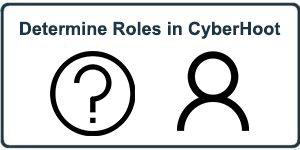HowTo: Determine Roles in CyberHoot
Unique Roles within CyberHoot
There are five distinct roles within the CyberHoot platform. These roles are mutually exclusive, being assigned one role does not automatically grant permissions of another. For example, a Manager is not automatically a User, and an Administrator is not automatically a Manager. Each role must be created and managed independently, including deletions.
1. Users
These accounts are assigned to individuals who receive security training content.
They do not have access to administrative or reporting functions.
2. Managers
These accounts receive compliance reports for all Users recursively beneath them in the organizational structure.
Managers of other Managers are included in the reporting hierarchy.
3. HR Contacts
These accounts are designated to receive HR escalation notifications.
Specifically, they receive notification which is triggered for Users who remain non-compliant after prior reminders.
4. Client Administrator
These accounts have full administrative control within a single client account.
They can manage Users, Managers, and HR Contacts, as well as configure client-specific settings.
5. MSP Super Administrator
These accounts have comprehensive administrative control across all client accounts within the MSP’s domain.
Capabilities include:
Switching between all client accounts
Editing MSP-wide settings
Performing all actions available to a Client Administrator
Related Articles
HowTo: Roles in CyberHoot
Unique Roles within CyberHoot There are five distinct roles within the CyberHoot platform. These roles are mutually exclusive, being assigned one role does not automatically grant permissions of another. For example, a Manager is not automatically a ...HowTo: CyberHoot’s API Documentation
Overview CyberHoot’s API allows for the following information to be pulled from the platform: Customers Managers Users Administrators Compliance Metrics Training Schedules Partner Settings Subscription Information Email Logs Reporting More ...HowTo: Allow-List CyberHoot – Personal Gmail Account
If you sign up to receive CyberHoot BootCamp as an individual, you may need to allow-list the CyberHoot Domain in your own personal Gmail account. Here’s the instructions in a quick video for how to accomplish that. https://youtu.be/VzXBGn-g5eI ...HowTo: Allow-List CyberHoot’s Mail-Relay IP Address – Mimecast
This article will walk you through setting up allow list in Mimecast. The required IP address and Domain name information is found in this HowTo article: CyberHoot Email-Relay IP Addresses, Domains, and Allow-Listing ArticlesHowTo: Allow-List CyberHoot’s Mail-Relays in M365
High-Level Instructions: This HowTo video walks you through allow-listing CyberHoot’s Mail-Relay by either Domain Name or IP Addresses in Microsoft’s O365 environment. This process is very similar whether you use the domain names shown below or the ...