HowTo: Reauthorize Entra ID – Client Secret on the Autopilot Platform
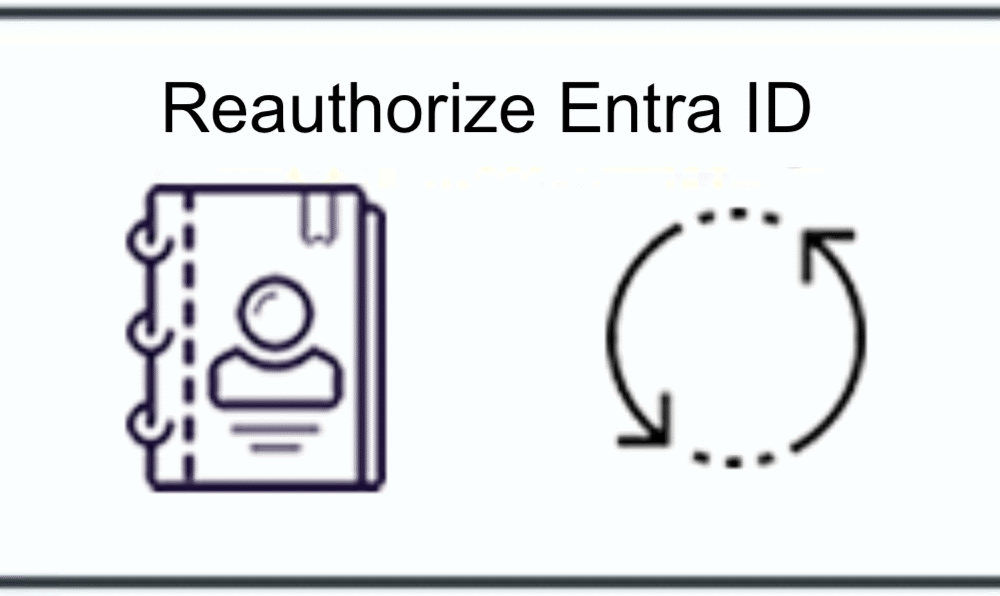
The Entra ID sync is not functioning because the provided client secret has expired. To resolve this, you will need to reauthorize Entra ID.
Before Proceeding:
Before starting, make sure you don’t already have a session to Entra ID under a different client name, it is recommended that you login to https://portal.azure.com and sign-off.
Instructions for the Autopilot Platform:
- Login to your CyberHoot Deployment link.
- Switch to client that needs to be reauthorized by using the double arrows next to the MSP name.
- Click on the USERS button.
- Click on Entra ID.
- Click on Entra ID Settings.
- Click on “Grant Entra ID Access”
- Choose the option that matches your client “Public Cloud” or “Government Cloud”.
- Login to Microsoft using your credentials.
- Click on Next button.
- Select the Sync Settings you want, including if managers will be inherited by Entra ID or if a local manager should be used instead.
- Ensure the correct Group and Users are selected.
- Click on Sync Now.
- Click on Close.
- Navigate back to Users by using the bread crumbs on the top left of the screen.
That's it.
Related Articles
HowTo: Reauthorize Entra ID – Client Secret on the Power Platform
The Entra ID sync is not functioning because the provided client secret has expired. To resolve this, you will need to reauthorize Entra ID. Before Proceeding: Before starting, make sure you don’t already have a session to Entra ID under a different ...Autopilot Platform Administration Overview
Welcome to the CyberHoot Autopilot Platform: A Guided Tour for New Administrators Starting with a new platform can feel like a big lift, but we are here to make it easy. This page features a collection of short overview videos designed to help you ...HowTo: Add Managers to Employees in Microsoft Azure / Entra ID
Defining managers for each employee in CyberHoot is very important. Employee managers are Carbon Copied (CC’d) on reminder emails sent to employees. This only happens when an Employee has not completed an assignment by the due date. The moment an ...HowTo: Add Managers to Employees in Microsoft Azure / Entra ID
Defining managers for each employee in CyberHoot is very important. Employee managers are Carbon Copied (CC’d) on reminder emails sent to employees. This only happens when an Employee has not completed an assignment by the due date. The moment an ...HowTo: How to Add Users via M365 (Entra ID) on Power Platform
Adding users to CyberHoot’s Power Platform via Azure AD/ Entra ID Sync (using Graph API) If your company uses Microsoft Azure / Entra ID, you can use it as a simple and effective way to manage users within CyberHoot. Follow the steps below: ...