HowTo: Allow-List in DNS Filter
This HowTo article explains how to configure Allow Listing rules in to allow Attack Phishing tests to reach end users using DNS Filter.
Warning: CyberHoot supports fake email Attack-Phishing for customers. Please keep in mind this approach uses negative reinforcement to reduce click rates in employees. To be successful, always pair with Positive Reinforcement, educational, and realistic HootPhish phishing simulations for the best Affect and Effect on end users.
Steps for Allow-Listing:
1.) Once you are logged in to DNS Filter, on the right-hand side make sure you are in the company you wish to set up the allow-listing for.
2.) Select Policies > Filtering
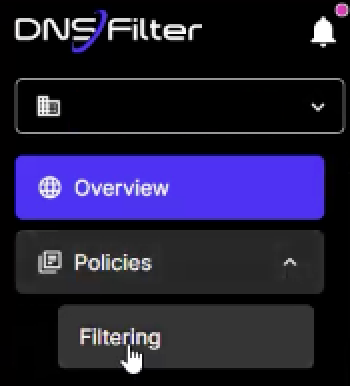
3.) Pick the policy you wish to set up CyberHoot’s Allow-listing or create a new policy
4.) Select the Allow List tab then click + Add To List
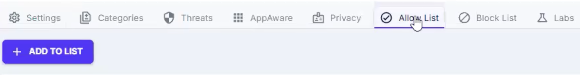
5.) You will see the following pop-up where you can input CyberHoot’s domain names to be allow-listed
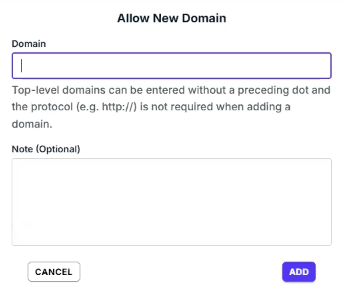
For a full list of our DNS Domain names and IP Addresses, follow this link: https://cyberhoot.com/howto/cyberhoots-email-ip-addresses-and-hostnames/
Related Articles
HowTo: Allow-List in MailProtector
This HowTo article explains how to configure Allow Listing rules in to allow Attack Phishing tests to reach end users using MailProtector. Warning: CyberHoot supports fake email Attack-Phishing for customers. Please keep in mind this approach uses ...HowTo: Allow-List in BitDefender
This HowTo article explains how to configure Allow Listing rules in to allow Attack Phishing tests to reach end users using BitDefender. Warning: CyberHoot supports fake email Attack-Phishing for customers. Please keep in mind this approach uses ...HowTo: Allow-List CyberHoot – Personal Gmail Account
If you sign up to receive CyberHoot BootCamp as an individual, you may need to allow-list the CyberHoot Domain in your own personal Gmail account. Here’s the instructions in a quick video for how to accomplish that. https://youtu.be/VzXBGn-g5eI ...HowTo: Allow-List in Barracuda
If you’re utilizing Barracuda’s Email Security Gateway, you can white-list CyberHoot IP Addresses and Domain Name to allow our simulated phishing test emails and training notifications to get through to your end-user’s inboxes. Please see this ...HowTo: Allow-List CyberHoot’s Mail-Relay IP Address – Mimecast
This article will walk you through setting up allow list in Mimecast. The required IP address and Domain name information is found in this HowTo article: CyberHoot Email-Relay IP Addresses, Domains, and Allow-Listing Articles