HowTo: Manually Send Welcome Emails on the Autopilot Platform

Autopilot Platform:
You can manually send the welcome email two ways:
- Individually: Under “Users” , you can click on the 3 dots for more actions and you can send the welcome email to that individual user there.
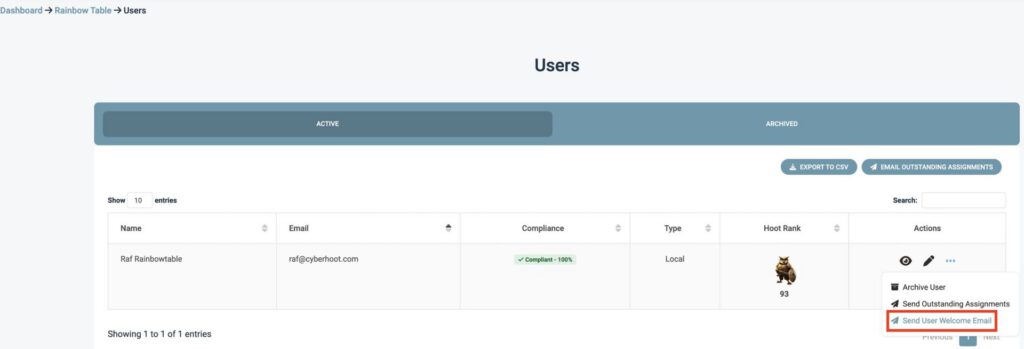
- Mass Action: Under “Users”, click on “Mass Actions”. Then there will be a pop-up where you can select the users you want, select the action as “Send User Welcome Email” and click “Execute Action”.
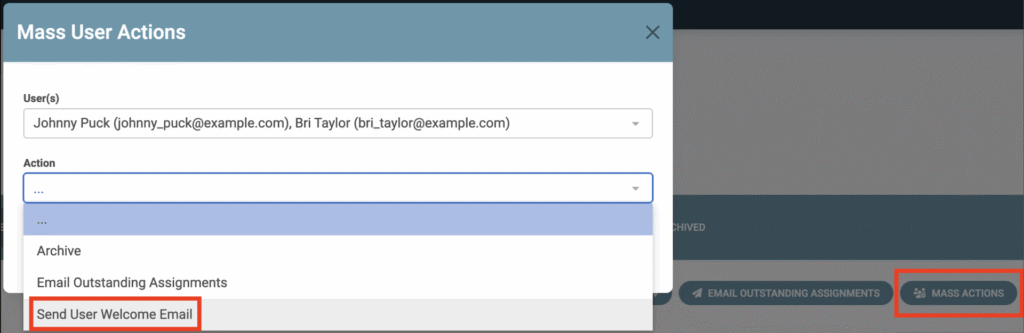
Images provided via our Demo environments
Related Articles
HowTo: Manually Send Welcome Emails on the Power Platform
Power Platform: You can manually send the welcome email two ways: Individually: Under “User-Group-Manager” in the “Users” tab, you can click on the 3 dots for more actions and you can send the welcome email to that individual user there. Mass Action: ...HowTo: Send User Outstanding Assignments on the Autopilot Platform
These instructions will guide you through the process of sending reminders for outstanding assignments to all users. Please note that the system will only send emails to users who have outstanding assignments, users who are fully caught up will not ...HowTo: Send All Non-Compliant Users an Assignment Reminder in the Autopilot Platform
These steps will show you how to send a nudge to all non-compliant users. In the Autopilot Platform: Click on Users under the selected customer. Click on the ellipsis (…) to the right of the user you want to send a reminder to. Click on “Send ...HowTo: Send User Outstanding Assignments on the Power Platform
These instructions will guide you through the process of sending reminders for outstanding assignments to all users. Please note that the system will only send emails to users who have outstanding assignments, users who are fully caught up will not ...Autopilot Platform Administration Overview
Welcome to the CyberHoot Autopilot Platform: A Guided Tour for New Administrators Starting with a new platform can feel like a big lift, but we are here to make it easy. This page features a collection of short overview videos designed to help you ...