HowTo: Send All Non-Compliant Users an Assignment Reminder in the Autopilot Platform
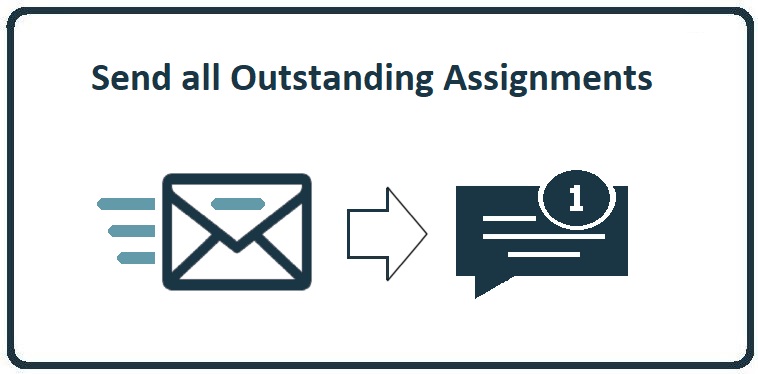
These steps will show you how to send a nudge to all non-compliant users.
In the Autopilot Platform:
- Click on Users under the selected customer.
- Click on the ellipsis (…) to the right of the user you want to send a reminder to.
- Click on “Send Outstanding Assignments“.
- Alternatively, you could send the reminder to all users at once, by clicking on the EMAIL OUTSTANDING ASSIGNMENTS button and clicking on the green YES, SEND button.
Done.
Related Articles
HowTo: Send All Non-Compliant Users an Assignment Reminder in the Power Platform
These steps will show you how to send a nudge to all non-compliant users. In the Power Platform: Click on Users under the selected customer. Click on the ellipsis (…) to the right of the user you want to send a reminder to. Click on “Send Outstanding ...HowTo: Send User Outstanding Assignments on the Autopilot Platform
These instructions will guide you through the process of sending reminders for outstanding assignments to all users. Please note that the system will only send emails to users who have outstanding assignments, users who are fully caught up will not ...HowTo: Manually Send Welcome Emails on the Autopilot Platform
Autopilot Platform: You can manually send the welcome email two ways: Individually: Under “Users” , you can click on the 3 dots for more actions and you can send the welcome email to that individual user there. Mass Action: Under “Users”, click on ...HowTo: How to Add Users via Google Workspace Sync on the Autopilot Platform
Adding users to CyberHoot’s Autopilot Platforms via Google Workspace Sync If your company uses Google Workspace, you can use it as a simple and effective way to manage users within CyberHoot. Follow the steps below: Instructions for Autopilot ...HowTo: Send User Outstanding Assignments on the Power Platform
These instructions will guide you through the process of sending reminders for outstanding assignments to all users. Please note that the system will only send emails to users who have outstanding assignments, users who are fully caught up will not ...