HowTo: The Benefits of CyberHoot’s HootPhish
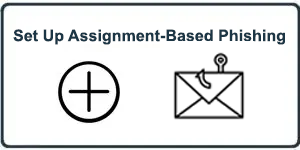
The Challenges of Traditional Phish Testing
Traditional attack-based phishing tests have often felt punitive to end-users and cumbersome for MSPs to deploy. They require complex configurations like allow-lists, X-Headers, and PowerShell scripts just to deliver the emails. Even then, users may ignore the messages or open them in Chrome, which flags them as phishing attempts, defeating the purpose of the test.
When employees do fall for these tests, they’re hit twice:
They miss out on the “reward” promised in the phishing email (a bonus, prize, or other bait).
They’re then forced to complete additional phishing training videos as punishment.
For MSPs, it’s a time-consuming setup. For employees, it feels like a trap. In the end, it doesn’t drive the behavior change companies need.
The Benefits of HootPhish – CyberHoot’s Modern Approach
Introducing HootPhish, CyberHoot’s innovative, positive-reinforcement, patent-pending phishing simulation service. HootPhish removes the friction from traditional testing and replaces it with a smarter, more engaging experience for everyone.
Organizations get measurable compliance scores for every employee, helping to track and improve cybersecurity readiness.
Employees receive phishing awareness in a positive, educational way—no traps, no punishment, just learning.
MSPs save hours by eliminating the technical setup. No scripts, no troubleshooting—guaranteed delivery with zero administration.
Tired of being the bad guy with every phishing test? Want your team to actually learn something instead of groaning at their inbox?
Give HootPhish a try, because learning to dodge phish shouldn’t feel like stepping on a Lego.
https://www.youtube.com/embed/hA7cKKYGmxI?si=Lt3i7A_QHLZMx1sd
Related Articles
HowTo: Enable Automatic Mode in CyberHoot’s Power Platform.
CyberHoot Power Platform: Automatic Type Customers The instructions below provide a walkthrough on how to add a customer using the Automatic Mode in the CyberHoot Power Platform. Customers enrolled in this mode benefit from a high level of ...HowTo: CyberHoot’s API Documentation
Overview CyberHoot’s API allows for the following information to be pulled from the platform: Customers Managers Users Administrators Compliance Metrics Training Schedules Partner Settings Subscription Information Email Logs Reporting More ...HowTo: Allow-List CyberHoot’s Mail-Relays in M365
High-Level Instructions: This HowTo video walks you through allow-listing CyberHoot’s Mail-Relay by either Domain Name or IP Addresses in Microsoft’s O365 environment. This process is very similar whether you use the domain names shown below or the ...HowTo: Add CyberHoot’s RSS Feed
CyberHoot delivers tremendous value to businesses and Managed Service Providers (MSPs) through a steady stream of high-quality cybersecurity content. By tapping into our RSS feed, you can keep your team informed and engaged with the latest security ...HowTo: Allow-List CyberHoot’s AttackPhish Simulation Servers in M365
Detailed Instructions From Microsoft: https://learn.microsoft.com/en-us/microsoft-365/security/office-365-security/skip-filtering-phishing-simulations-sec-ops-mailboxes?view=o365-worldwide Once you click the link above, follow the instructions under ...