HowTo: Add an MSP Super Admin to the Power Platform
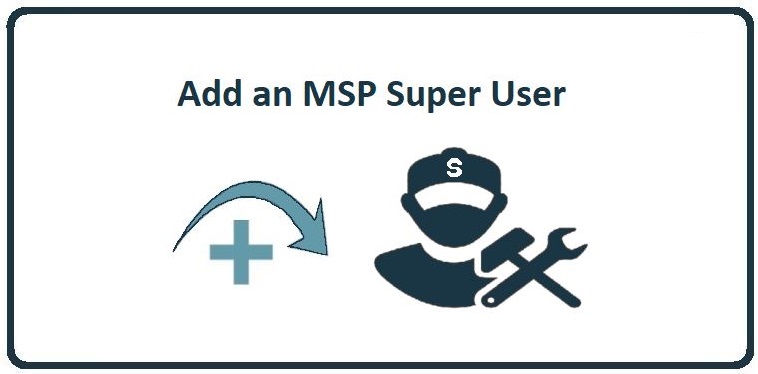
These instructions provide a step-by-step guide for adding a Super Admin to CyberHoot’s multi-tenant Power Platform.
As an MSP, it’s common to assign your own staff as Super Admin to help manage CyberHoot on behalf of your clients. Please note that only existing Super Admins have the ability to grant Super Admin access to others.
Super Admins can seamlessly switch between client accounts to manage them.
Steps to Add a New Super Admin:
- From the Dashboard, click on Admin on the top right corner.
- Click on “MSP Settings“
- Click on the Administrators tab.
- Under the Administrators tab, click on “+ Add Administrator“
- Select the MSP as the customer under the Customer dropdown.
- Enter their First Name, Last Name, Email Address and Password. The mobile phone field is optional. Check the “Super Admin” and the “Send Notification Email” boxes. This will send the new admin an email with their credentials and force the user to change their password after the first login.
- Click on Add.
That’s it, the new local admin has been added.
Related Articles
HowTo: Adding Super Admins on Power Platform
Super Admins on Power/Partner Platform: Super administrators on the Power/Partner platform possess the capability to execute all administrative tasks within their CyberHoot deployment. They have the authority to modify settings that impact your MSP, ...HowTo: Adding Super Admins on the Power Platform
Super Admins on Power/Partner Platform: Super administrators on the Power/Partner platform possess the capability to execute all administrative tasks within your CyberHoot deployment. They have the authority to modify settings that impact your MSP, ...HowTo: Add a Local Client Administrator to the Power Platform
The following steps explain how to add a local Client Administrator to CyberHoot within the Power Platform, enabling the client administrator to manage settings specific to their own deployment. It's important to note this differs from adding an MSP ...HowTo: Edit CyberHoot Policy Templates for your Use on the Power Platform
25th March 2020 | HowTo, MSP, Platform, Technology This video outlines how an MSP or Client admin can download and customize CyberHoot cybersecurity template policies to suite their purposes. The video reviews the important steps you need to take to ...HowTo: Add a New Client to CyberHoot’s Power Platform
This video was created specifically for MSPs with Super Admin access to CyberHoot’s Power Platform and its multi-tenant deployments. Client Administrators will not have access to these menus. This video provides you a quick overview of how to add a ...