HowTo: Add a New Client to CyberHoot’s Power Platform
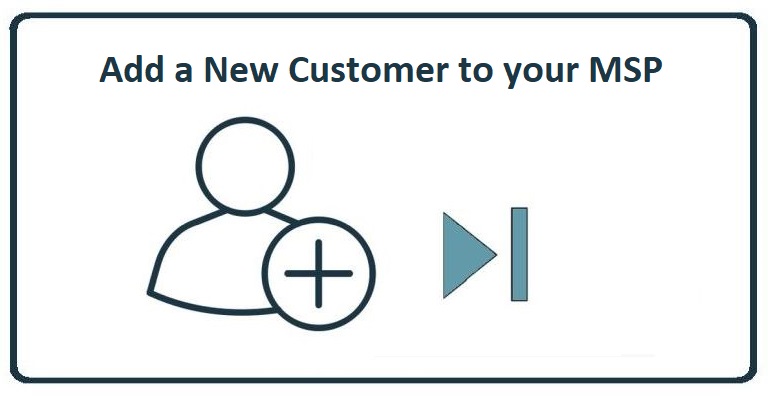
This video was created specifically for MSPs with Super Admin access to CyberHoot’s Power Platform and its multi-tenant deployments. Client Administrators will not have access to these menus.
This video provides you a quick overview of how to add a client to CyberHoot using our 5-step Wizard. This video covers these topics:
- Branding the Client environment with their company logo.
- Setting up key features such as Enabling Dark Web reports, compliance reports, or Welcome Emails.
- Choosing the speed at which to deliver the first 6 foundational Cyber Literacy videos to users (Tip: once a month is most common).
Thank you and Happy Hooting!
Related Articles
HowTo: Add a Local Client Administrator to the Power Platform
The following steps explain how to add a local Client Administrator to CyberHoot within the Power Platform, enabling the client administrator to manage settings specific to their own deployment. It's important to note this differs from adding an MSP ...HowTo: Add an MSP Super Admin to the Power Platform
These instructions provide a step-by-step guide for adding a Super Admin to CyberHoot’s multi-tenant Power Platform. As an MSP, it’s common to assign your own staff as Super Admin to help manage CyberHoot on behalf of your clients. Please note that ...HowTo: Create Your Own Unique Training Program on the Power Platform
This video helps you create your own unique training program within CyberHoot. The video shows how to set a frequency at which your employees receive their training videos, how to customize the program to your liking, and how to double-check that the ...HowTo: Enable Automatic Mode in CyberHoot’s Power Platform.
CyberHoot Power Platform: Automatic Type Customers The instructions below provide a walkthrough on how to add a customer using the Automatic Mode in the CyberHoot Power Platform. Customers enrolled in this mode benefit from a high level of ...HowTo: Add a New PDF Policy to the Power Platform
This article provides steps on how to add a new governance policy into CyberHoot. How to Add a Policy to a Group in CyberHoot Option 1: Upload Your Own Policy Log in and go to the Dashboard. Click either: The Policies box, or The Policies tab in the ...