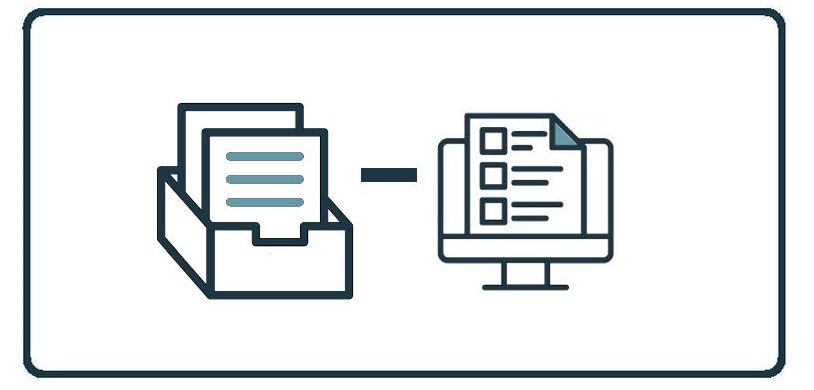HowTo: Archive A Training Program on the Power Platform
These are the steps to archive/remove a training program:
Log In
Log in to your account and make sure you’re on the dashboard.Go to the Programs Tab
From the dashboard, click on the “Programs” tab.Locate the Program
Browse the list to find the video program you want to archive.Select the Archive Icon
On the right side of the program entry, click on the ellipsis (…) and then click on the box icon to begin the archiving process.Acknowledge the Warning
Note: Archiving the program will delete and remove all assignments associated with it.Confirm Archive
Click “Archive” to confirm. A green box will appear indicating the program has been archived.Verify Archive
Navigate to the “Archive” tab to ensure the program is listed there.
Related Articles
HowTo: Assign Existing Training Programs from Program Library on the Power Platform
These steps outline how to assign a training program and the frequency at which the videos are being sent out to staff. Step 1: Access the Training Library Log in and go to the Dashboard. Click the Programs tab. Click the Program Library tab. Step 2: ...HowTo: Optional Training Assignments on Power Platform
Overview CyberHoot gives you the flexibility to assign policies, videos, and programs to your users as optional learning resources. These assignments are ideal for offering valuable training without triggering repeated reminders or enforcing strict ...HowTo: Create Your Own Unique Training Program on the Power Platform
This video helps you create your own unique training program within CyberHoot. The video shows how to set a frequency at which your employees receive their training videos, how to customize the program to your liking, and how to double-check that the ...HowTo: Integrate CyberHoot with SyncroMSP (Power Platform)
This guide walks you through setting up and managing the CyberHoot–SyncroMSP integration using the CyberHoot Power Platform. 1. Generate API Token in Syncro MSP: Go to your login name > Settings > API Tokens. Click "Add New Token". Click on "Custom ...HowTo: How to Archive Users via Azure Sync (Entra ID) on the Power Platform
Archiving users on CyberHoot’s Power Platform via Azure AD Sync (using Graph API) If your company uses Microsoft Azure, you can use it as a simple and effective way to manage users within CyberHoot. Follow the steps below to archive Azure users: ...