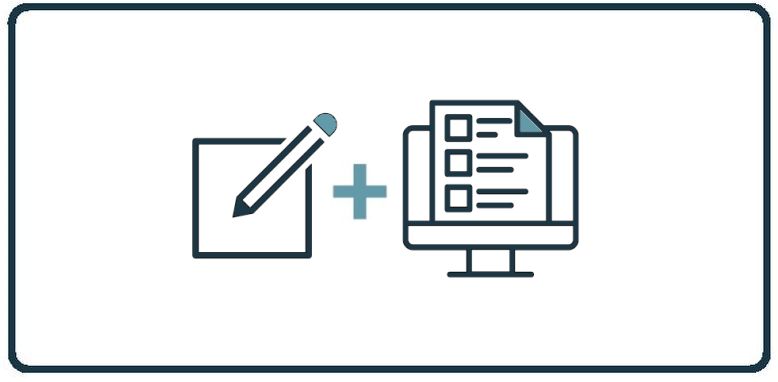HowTo: Create Your Own Unique Training Program on the Power Platform
This video helps you create your own unique training program within CyberHoot. The video shows how to set a frequency at which your employees receive their training videos, how to customize the program to your liking, and how to double-check that the videos have been created and assigned in the program.
If creating a program for a customer/client of yours, create it first in your reseller environment, and then click the ‘share’ button to have it show up in their Program Library.
Helpful Tips for creating your own custom programs:
- You can add your own Videos to your reseller environment and share them to your clients.
- Shared videos remain available across all tenants even if they are manual or automatically archived.
- Shared videos should have a 3 to 6 months duration after which they are automatically archived (no longer active). This duration ensures new hires aren’t faced with 18 or more videos to complete.
- After you Assign a customer program to a client, any changes you make to the master copy of that video you shared from your own reseller tenant will NOT be reflected in the assigned videos to your clients. Changes to questions, answers, or explanations are static once assigned to clients. If you had to make a change to an active assignment, you’ll need to make it to each “active” assignment at each client tenant.
How to Create and Share a Custom Program in Your MSP Tenancy
Step 1: Access Your Own MSP Environment
Log into your own tenancy (not a client’s).
You must be in your own environment to create and share programs.
Step 2: Create a New Program
Click Programs in the top menu.
Click +Add Program.
Type the name for the program.
Set the training interval (e.g., once a month).
Give the program a description.
Set the start date.
Step 3: Add Training Content
Leave User Group blank.
Search the library (e.g., search for “Insider”).
Select the appropriate video episodes (e.g., “Indicators of Insider Threat”, “Insider Threat 201”).
Add each episode to the program in your desired order.
Click Create.
A warning may appear about no user group assigned — that’s okay.
Step 4: Share the Program
Go to Programs, then click the elipsis (…) next to your newly created program.
- Click on Share the program to your MSP clients.
Step 5: Assign the Program to a Client
Switch to a client tenancy.
Go to Program Library and search for your program (e.g., “Insider”).
Once it appears, click Assign.
Customize:
Make it optional or mandatory
Brand the messaging
Assign to specific groups or users
Click Go to assign it.
Related Articles
HowTo: Archive A Training Program on the Power Platform
These are the steps to archive/remove a training program: Log In Log in to your account and make sure you’re on the dashboard. Go to the Programs Tab From the dashboard, click on the “Programs” tab. Locate the Program Browse the list to find the ...HowTo: Assign Existing Training Programs from Program Library on the Power Platform
These steps outline how to assign a training program and the frequency at which the videos are being sent out to staff. Step 1: Access the Training Library Log in and go to the Dashboard. Click the Programs tab. Click the Program Library tab. Step 2: ...HowTo: Optional Training Assignments on Power Platform
Overview CyberHoot gives you the flexibility to assign policies, videos, and programs to your users as optional learning resources. These assignments are ideal for offering valuable training without triggering repeated reminders or enforcing strict ...HowTo: Integrate CyberHoot with SyncroMSP (Power Platform)
This guide walks you through setting up and managing the CyberHoot–SyncroMSP integration using the CyberHoot Power Platform. 1. Generate API Token in Syncro MSP: Go to your login name > Settings > API Tokens. Click "Add New Token". Click on "Custom ...HowTo: Edit CyberHoot Policy Templates for your Use on the Power Platform
25th March 2020 | HowTo, MSP, Platform, Technology This video outlines how an MSP or Client admin can download and customize CyberHoot cybersecurity template policies to suite their purposes. The video reviews the important steps you need to take to ...