HowTo: Optional Training Assignments on Power Platform
Overview
CyberHoot gives you the flexibility to assign policies, videos, and programs to your users as optional learning resources. These assignments are ideal for offering valuable training without triggering repeated reminders or enforcing strict compliance requirements.
Optional assignments are tracked separately from compliance data, ensuring your compliance metrics remain accurate and unaffected. This allows you to provide supplemental content without skewing your reports.
Here’s how to get started…
Optional Policy Assignment
When creating or cloning a policy, simply check the ‘This is Optional’ checkbox in the upper right hand corner of the card as seen here:

Optional Video Assignment
When creating or cloning a policy, simply check the ‘This is Optional‘ checkbox in the upper right hand corner of the card as seen here:
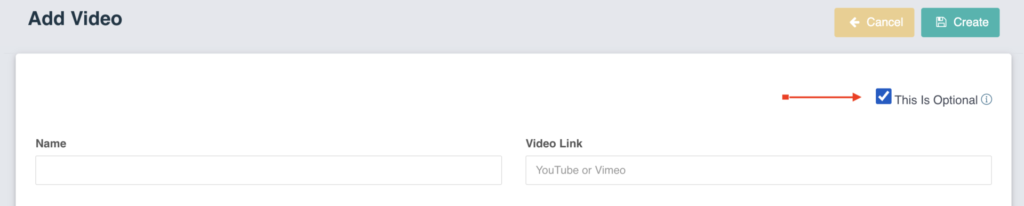
Optional Program Assignment
Once a program is added, you can assign the training program to a group of users as an optional training program by checking the ‘Training Program is Optional‘ checkbox in the upper right hand corner of the card as seen here:
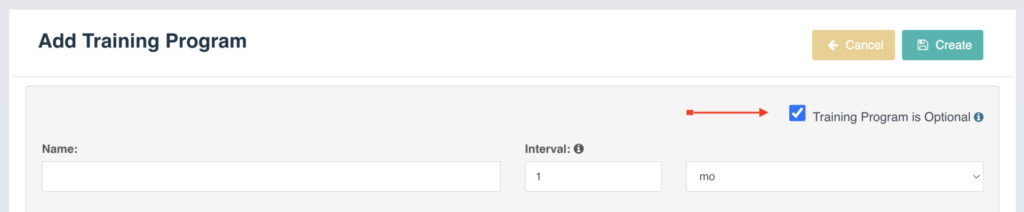
Optional Reports
You can view the Optional Reports by click on the Reports link in the navigation bar and clicking the Optional Reports card, which will take you to the Optional Reports page.
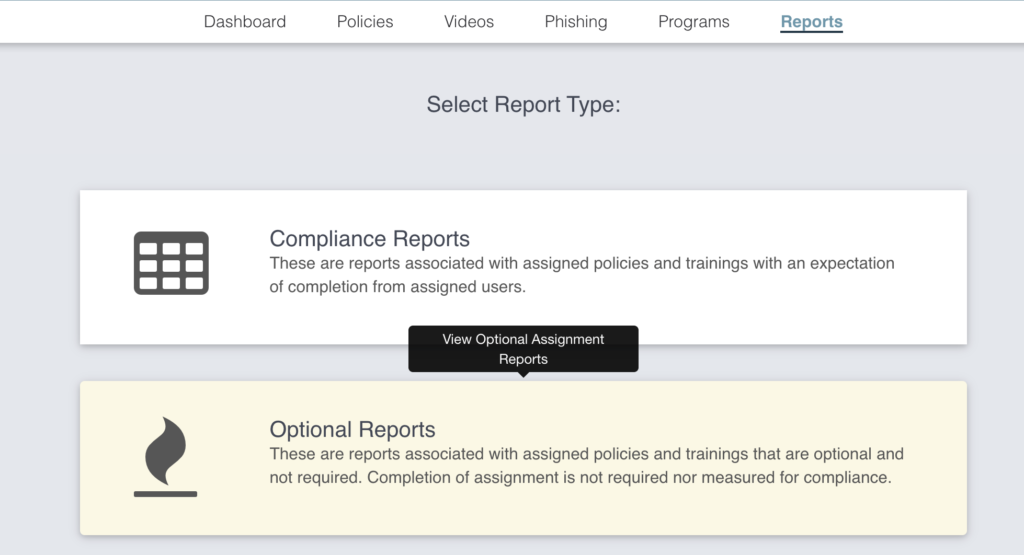
Related Articles
HowTo: Send User Outstanding Assignments on the Power Platform
These instructions will guide you through the process of sending reminders for outstanding assignments to all users. Please note that the system will only send emails to users who have outstanding assignments, users who are fully caught up will not ...HowTo: Archive A Training Program on the Power Platform
These are the steps to archive/remove a training program: Log In Log in to your account and make sure you’re on the dashboard. Go to the Programs Tab From the dashboard, click on the “Programs” tab. Locate the Program Browse the list to find the ...Power Platform Administration Overview
Welcome to the CyberHoot Power Platform: A Guided Tour for New Administrators Starting with a new platform can feel like a big lift, but we are here to make it easy. This page features a collection of short overview videos designed to help you get ...HowTo: Create Your Own Unique Training Program on the Power Platform
This video helps you create your own unique training program within CyberHoot. The video shows how to set a frequency at which your employees receive their training videos, how to customize the program to your liking, and how to double-check that the ...HowTo: Integrate CyberHoot with SyncroMSP (Power Platform)
This guide walks you through setting up and managing the CyberHoot–SyncroMSP integration using the CyberHoot Power Platform. 1. Generate API Token in Syncro MSP: Go to your login name > Settings > API Tokens. Click "Add New Token". Click on "Custom ...