HowTo: Enable Multifactor Authentication within CyberHoot on the Autopilot Platform
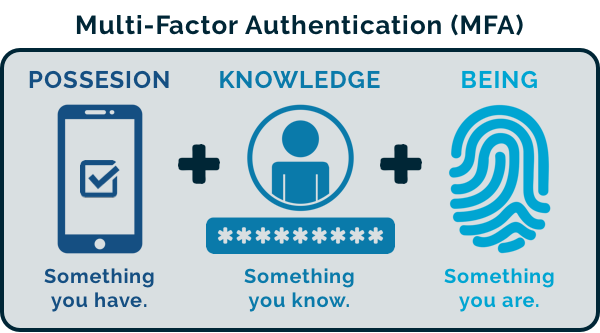
Enabling Multi-Factor Authentication (MFA) in CyberHoot
To protect admin accounts, CyberHoot strongly recommends enabling MFA for all administrator logins.
How to Enable MFA on Your Admin Account:
Head over to https://autopilot.cyberhoot.com and use your registered administrative email address – You’ll receive an email with a link to put you in the platform.
Click your name in the top-right corner of the dashboard and click on 2-Step Verification.
Click on Authenticator and follow the setup steps.
That’s it! Your selected method will be used on future logins.
Related Articles
HowTo: Enable Multifactor Authentication within CyberHoot on the Power Platform
Enabling Multi-Factor Authentication (MFA) in CyberHoot To protect admin accounts, CyberHoot strongly recommends enabling MFA for all administrator logins. MFA Options Supported by CyberHoot: Authenticator Apps (Recommended) Use apps like Google ...HowTo: Enable Automatic Mode in CyberHoot’s Power Platform.
CyberHoot Power Platform: Automatic Type Customers The instructions below provide a walkthrough on how to add a customer using the Automatic Mode in the CyberHoot Power Platform. Customers enrolled in this mode benefit from a high level of ...HowTo: Delete a Customer in CyberHoot on the Autopilot Platform
These instructions provide a step-by-step guide for deleting a customer in CyberHoot’s Autopilot platform. Steps to Delete a Customer in the Autopilot Platform: From the Customer Dashboard, click on Mass Customer Actions. Click on “Active Customers“ ...HowTo: How to Add Users via Google Workspace Sync on the Autopilot Platform
Adding users to CyberHoot’s Autopilot Platforms via Google Workspace Sync If your company uses Google Workspace, you can use it as a simple and effective way to manage users within CyberHoot. Follow the steps below: Instructions for Autopilot ...HowTo: Integrate CyberHoot with SyncroMSP (Power Platform)
This guide walks you through setting up and managing the CyberHoot–SyncroMSP integration using the CyberHoot Power Platform. 1. Generate API Token in Syncro MSP: Go to your login name > Settings > API Tokens. Click "Add New Token". Click on "Custom ...